Photo Impact X3 from Ulead Systems is versatile photo editing software coupled with tools and features for creating stunning digital art. This software stands out among similar editing products in its class, as it requires a short learning curve to master the basic editing operations, and at the same time, offers advanced features required by professionals. Below are some of the features of Photo Impact X3 and the benefits they offer.
Multiple Formats
In Photo Impact, you can process images in a variety of formats including RAW data. There is also easy conversion of 24 bit images to 48 bits and can use most of the tools for editing the converted images.
Express Fix Feature
This feature is ideal for novices who are looking to edit their shots without going into the technical aspects. You can edit the color saturation and correct the exposure with the help of preset thumbnails, which are displayed for each shot. You just need to select the preset which you find visually the most appealing. This is a simple visual way of editing photos without tweaking any slider controls or adjusting values.
System Requirements:
- Intel® Pentium® III, AMD® Athlon™ 800 or above CPU
- 512 MB RAM (for Windows® XP), 1 GB RAM (for Windows Vista™)
- Windows® XP Service Pack 2 Home Edition / Professional, Windows® XP
- Media Center Edition, Windows® XP Professional x64 Edition, Windows
- Vista™ Operating System
- 750 MB available hard drive space for main program and content files
- An additional 320 MB available hard drive space for bonus programs
- True Color or Hi-Color display adapter with 1024x768 resolutions or higher
- CD-ROM Drive
File Format Support
001, BMP, CLP, CUR, DCS, DCX, EPS, FAX, FPX, GIF, ICO, IFF, IMG, JP2, JPC, JPG, MAC, MSP, PBM, PCD, PCT, PCX, PEF, PGM, PIC, PNG, PPM, PSD, PSP, PXR, RAS, SCI, SCT, SHG, SVG (output), TGA, TIF, UFO, UFP, WBMP, WMF
Digital Device Support
Digital cameras, USB card readers, TWAIN/WIA compliant scanners
Pressure-sensitive graphics tablets
Pressure-sensitive graphics tablets
RAW Format Support
ARW, BAY, CR2, CRW, CS1, DCR, DNG, ERF, FFF, HDR, K25, KDC, MEF, MOS, MRW, NEF, ORF, PEF, PNM, RAF, RAW, SR2, SRF, STI, X3F
PhotoImpact X3 is packed with fun photo projects, easy one-click photo fixes and new digital art tools that make your creative projects look their best. Quickly touch up your favorite pictures with innovative ExpressFix editing. Use customizable project templates to create memorable photo gifts in just minutes. Get creative with drawing and painting tools, and work with graphics to enhance your video productions.
Whether you're a beginner or it's your hobby, PhotoImpact X3 will help you create professional-looking graphics for slide shows, videos, DVDs and more.
Easy & Fast ExpressFix Mode
Automated photo enhancements and easy-to-understand options put the tools you need at your fingertips.- Instantly fix exposure, color and composition
- Beginners like the simplicity, experienced users like the efficiency
Amazing Digital Art
- Paint realistic looking clouds with the Cloud pen
- Enhance your photos with creative filters
- Draw and paint like a pro
Fun Photo Projects
Use easy wizards to create fun photo projects and gifts. Choose from over 200 customizable templates for a wide range of ways to share your pictures.- Collages
- Comic strips
- Calendars
- Greeting cards
Graphics Tools for Video Enthusiasts
If you're into creating video, you also need tools for photos and graphics:- Prepare your photos to look their best in a DVD slide show with Slideshow Prep Wizard
- Design and print DVD labels and case covers that match menus in DVD MovieFactory® and VideoStudio®
- Create your own completely custom DVD menus
Capture and Organize:
- Easily transfer photos to your PC with Photo Explorer's Digital Camera Wizard
- Manage photo, video and sound files
- Add keywords and tag to find photos fast
- Capture still images from Webcams or camcorders
- Send photos to PhotoImpact for editing with just one click!
Enhance and Refine Photos:
- Take the guesswork out of photo correction. ExpressFixT photo wizard automatically suggests how to edit them. Instantly fix: Exposure, Color Cast, Saturation, Skin Tone, Focus and Red-eye
- Fix common photo problems quickly with an array of auto-process commands such as Level, Adjust, Color, Focus, Straighten, Crop, Enhance, and Contrast to fix common photo problems. Then, add creative enhancements with precision retouch tools
- Create seamless photo montages with powerful composition tools like Defringe and Match Background Color
Camera Filters and Effects:
- Sunshine Filter - Bring out vivid colors on photos that were taken on less than perfect days
- Multi-Vision Filter - Creates multiple mirror images of a central object
- Add Moon Filter - Place a romantic and realistic view of the moon into your image
- Diffractor Filter - Adorn your photos with rainbows
- Beautify Skin - Instantly smooth out wrinkles and blemishes
- Lens Distortion - Correct photos with undesirable lens distortion
- Diffuse Glow - Enhance images with a soft romantic feel
- Spot Filter - Blur backgrounds to focus on important elements of a photo
Photo Sharing:
- Burn slideshows on CDs that you can watch on TV using DVD players
- Print multiple photos, posters, cards and more using paper-saving layouts
- Publish Web pages with interactive photo slideshows
- Automatically optimize and e-mail photos
Painting and Drawing:
- Create 2D and 3D objects with editable path nodes
- Draw and outline objects using Spline, Bezier, Freehand and Regular shapes
- Yield highly aesthetic images with artistic Paint and Clone Tools using 12 simulated brush types and pen styles
- Use the Bucket Fill and Gradient Fill Tools to create single or gradient color designs
Creative Effects:
- Dabble with a variety of life-like surfaces, textures and images in the Texture Filter
- Simulate natural occurrences, lighting and animated effects with Lightning, Fireworks, Comet or elements of Fire, Rain, Clouds, Snow, Bubbles, Fireflies and Stars
- Twist, bend, curl and distort images with the Shear Effect and Creative Transform
- Duplicate painting styles using Brick, Crumpled, Corrugated, Frosted Glass, Finger Paint and more
Text and Graphics:
- Edit text directly on your active document with the new On-Screen Text Tool
- Modify the style of your text with Wrap, Bend and Deform features using the controllable Text Tool
- Add an artistic flair with 2D unique Type Effects
- Modify path objects with 3D bevel modes in Round, Chisel, Trim, Pipe and Custom
- Add 3D attributes that support Color, Texture, Lighting, Shading, Reflection and more...
- Fuse 3D objects with the Z-Merge Tool
Web Page Design:
- Slice and define Image Maps on screen. Edit in a WYSIWYG environment
- Publish complete Web pages with a click of a button - no coding required
- Quickly start projects with 2600 ready-to-use Web components
- Add graphics, animations, Javascript effects and multi-media link objects to Web pages
- PhotoImpact 10 comes with GIF Animator 5.0 that creates fast-loading animation for your Web site
Interactive Slideshows:
- Supports multiple slideshows on one Web page
- Full control of design and layout of the slideshow not restricted by templates
- Full control on playback time and playback buttons
- Add description text which is automatically synchronized with the photos
- Automatically resize and optimize photos to the display area
Image Optimizer:
- Show before-and-after optimization results, image sizes and download times
- Crop and Resample images directly to find the ideal size
- Set GIF options for Interlacing, Compression, Dithering, Image Smoothing and Transparency
- Assign transparency via selection, mask file or color selection and save alpha channels in PNG files for True Color Transparency
Selection Tools and Commands:
- Target specific areas or multiple areas of active objects with the Selection On Object Tool
- Create an accurate selection on irregular shapes using color data
- Use the intelligent snap to edges function and adjustable points of the Enhanced Lasso Selection Tool
- Quickly store and access selections and masks with the Selection Manager
>>Download<<

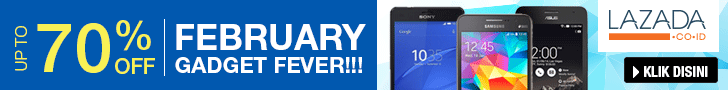


EmoticonEmoticon